User Tools
connect-or-not-ljubljana
Table of Contents
Connect or Not: Klub K4, Kersnikova, Ljubljana, February 2014
interaction scheme
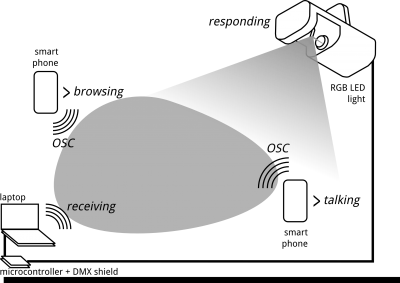
technical details
Scanners + DMX shield + Arduino + Connect or Not Android app + laptop
hardware
- 6 Robe ClubScan 250ct moving lights
- Arduino Uno
- DMX shield by Conceptinetics
- laptop (Debian Wheezy) with built in wireless adapter Intel® Centrino® Advanced-N 6205 with Intel(R) Wireless WiFi driver for Linux, 3.11-2-amd64 (iwlwifi)
- TP-Link TL-WR703N wireless router (OpenWRT squashfs firmware) how to install
- smartphone (tested with Samsung Galaxy S3, Android 4.0.4)
software
- Arduino DMX Simple library, customized
- puredata patch with OSC server and lights controls puredata patch using ClubScan moving lights
- to test the light spots only, use puredata test patch for DMX general test patch
- TP-link wireless AP configuration file
HOWTO
phone side:
- download and install Connect or Not app from Google Playstore
- enable OSC transmission (Menu>Enable OSC)
- press the PLAY button to start counting and sending data
- make sure you are connected to a wireless network (doesn't need to be online)
laptop side:
- connect to the same WiFi network as the smartphone
- make sure the ClubScan lights are correctly connected to the DMX shield (in series) and that the Arduino is connected to the laptop; check Arduino port and baudrate
- start the clubscan-pd puredata patch
browse, talk, send sms's and upload data over the network. observe changes in light colour and speed of change
connect-or-not-ljubljana.txt · Last modified: 2015/05/13 12:08 by zoza


